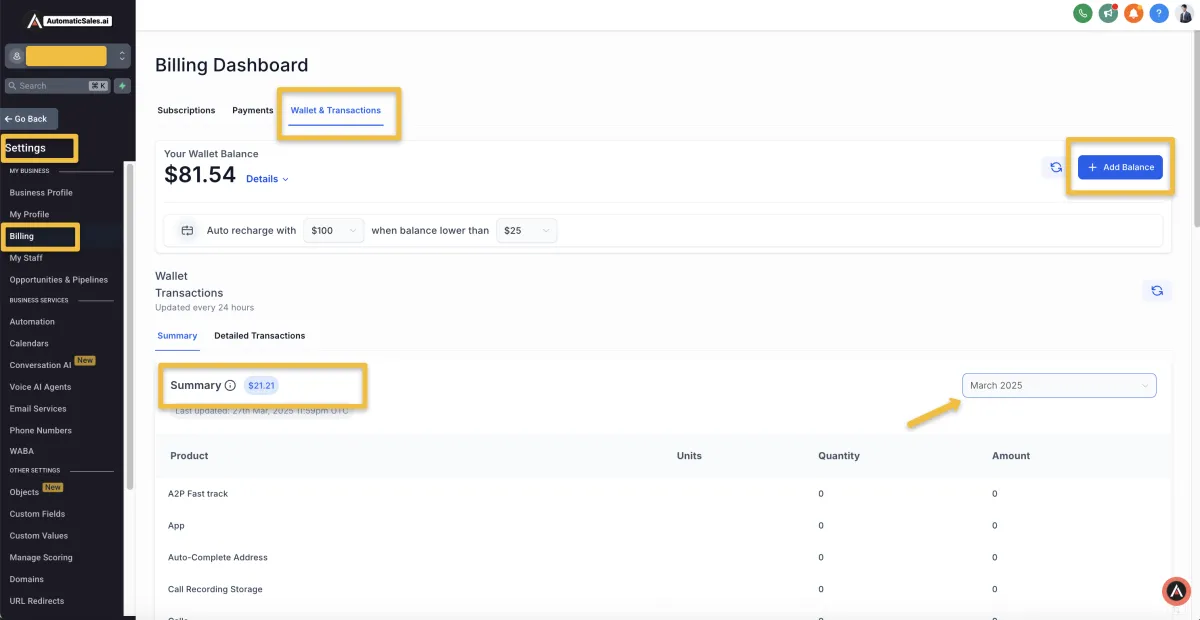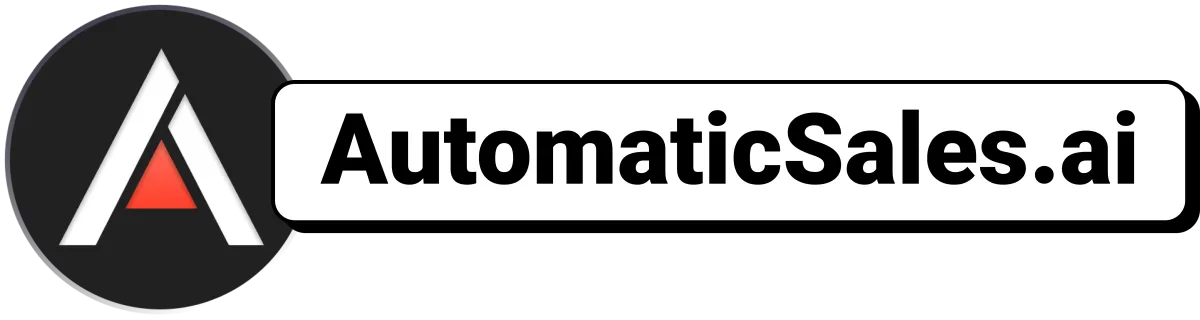Overview of Billing Dashboard
The Billing section within each sub-account serves as the central hub for all financial activities. It offers a user-friendly interface to:
Payment Methods
The Payment Methods area enables you to:
Add New Cards:
Introduce new payment methods as needed.
Delete Existing Cards:
Remove outdated or unused payment methods.
Set Primary Card:
Designate a default card for all transactions to ensure seamless billing processes.
This flexibility in managing payment methods ensures that your billing preferences are always up to date.
View Charges and Transaction History
The Payment Methods area enables you to:
Detailed Charges Overview:
Access a comprehensive list of all charges incurred.
Invoices:
View and download invoices for your records.
Transaction History:
Review past transactions to monitor spending and manage finances effectively.